Profile
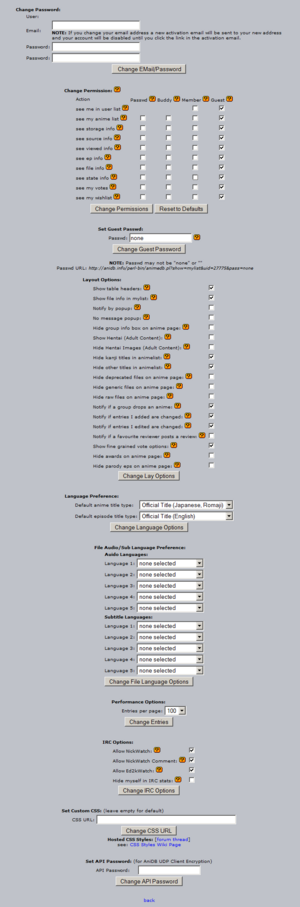
Change Password/Email
use those options to change your password or/and Email for your AniDB account.
| Note: | If you change your email address a new activation email will be sent to your new address and your account will be disabled until you click the link in the activation email. |
Change Permission
Here you can specify who may view your anime list and under which conditions. There are different actions you may allow for four different user groups. I.e. you can use this to hide your anime list from all or only from some other users or you can give external people access to your anime list.
Levels
The following restictions are possible:
- see me in userlist
- This user group may see you and some of your stats in the userlist.
- see my animelist
- This user group may open your animelist and see a list of all anime titles you have. Depending on the other permission settings they may be able to view your eps/files/storage/viewed and source info.
- see storage list
- This user group may see the storage info of files in your animelist.
- see source list
- This user group may see the source info of files in your animelist.
- see viewed list
- This user group may see the status (viewed/unviewed) of files in your animelist.
- see ep info
- This user group may see the list of episodes you have in your animelist.
- see file info
- This user group may see the list of files you have in your animelist.
- see state info
- see my votes
- Allows other users to see a list of all your anime votes.
- see my wishlist
Usergroups
- Guests
- This colum specifies which actions are allowed if somebody accesses your animelist without logging in first. Everybody who has either not signed up or not logged in falls into this cathegory
- Member
- This colum specifies which actions are allowed if a normal AniDB user accesses your animelist. Everybody who is logged in and not an AR Member falls into this cathegory.
- AR Member
- This colum specifies which actions are allowed if an "AR Member" accesses your animelist. "AR Member" status is given to a user by an AniDB admin manually. Generally this status is only given to AniDB mods.
- Passwd
- This colum specifies which actions are allowed if a user accesses your animelist via the URL and password you have set @ "Set Guest Passwd".
Set Guestpasswd
This is the password needed to gain access to usergroup "Passwd" and its access right on your animelist. Template:Eyecatch2
Once you set a password and gave some access permissions to the group "Passwd" in the "Change Permissions" field of this page you can give the url which is shown below the password field to other ppl to allow them access to the specified actions/infos of your animelist.